Use case: Adding additional information in email conversation using email templates
Remedyforce has great functionality of email conversation where user and staff can communicate and all the communication could be added to the record. Once you follow the actual steps you can also enable this feature. Before you can use this feature administrator will have to make some changes.
Here are the detail steps on how to configure this.
1. Login as administrator to Remedyforce
2.Enable this option by going to Go to Email Administration > Configure Email > Email Conversation Settings
Check the box “Allow staff members to add additional information in the email sent using templates”
3. Save the settings.
4. Go to Administration Setup > Communication Templates > Email Templates
5. Locate the template in which you would like to add the additional information
6. There would be “Visual force” templates which you see under email option
For example in this case I would like to add additional notes/text for one of the templates
“Email Template for submitting feedback when incident is closed”
7. Edit template
Add below line after say after Priority (HTML tag for adding a row) As I want to see these at the end. Be careful while editing these as this, as these are VF .
<tr>
<td>Additional Information:</td>
<td> {!relatedto.BMCServiceDesk__Additional_email_information__C}</td>
</tr>
The template will look like this
8.Now go back to any existing “Incident Record” Select Action “Email”> Select above template>
9.Check additional information check box> Add information like below
10. Send- Output would look like this
Important Note: You will need to update each template like this which we plan to use for adding additional information

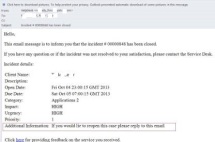

Hi Kedar,
When i add a Note to a ticket few people are getting emailed with the Note.
Now i was thinking is it possible to configure RemedyFoce in such a way that if they reply to that email, what they reply should be added as a note to the ticket.
Is this possible to achieve?
LikeLike
Hello Rovan,
Yes just make sure your email has Ref number included Incidents (Ref:IN:{!BMCServiceDesk__Incident__c.Name})
This way it would be added. Let me know if that works.
LikeLike