Use case – Managers are not mapped in Salesforce for user object however we want ability to send service request for approval to selected manager on Remedyforce Service request form.
Advantages:
- User can pick required manager or approver
- Data comes from user list
- No need to worry about AD not getting right manager field if you have user sync
In this tutorial we will go though steps on how to configure this.
Step 1: Create Service request make sure you have custom look up field on user object
- Login to Remedyforce as administrator
- Go to Remedyforce administration > Configure Application > Request definition
- Go to the request definition say “New Employee Request”
- Add new custom field (assuming you have other fields on the form)
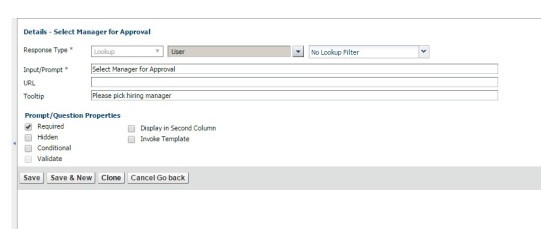
Step 2: Create a custom look up filed on Incident object to store selected manager from form- Go to Remedyforce Administration
- Manage Objects > Created and Edit Objects > Incidents >Custom fields and relationship
- New field of type “Look up” relationship Related to “user” object

Step 3: Map SR field to this field
- Go to Remedyforce administration > Configure Application > Request definition
- Go to the request definition say “New Employee Request”
- Edit > Fulfillment
- Select Primary Incident Template under “Map inputs to template fields”

- Map Select manager field from form to Store manager. Save.
- Make sure you have checked “Automatically Submit for Approval (when matching criteria are met)” on general tab .Save.
Step 4: Create Approval process for service request.
Key is in this step – Assigned approver should be “Related user – Store Manager” (the custom field in which value is stored). This will route the approval to manager selected from the form.

Approval process overview

Save and test the service request form by selecting manager when submitting.

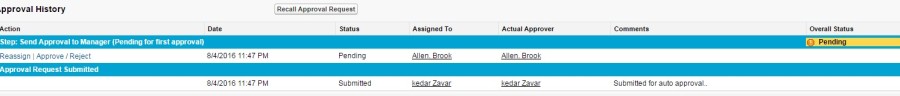
Note: The approver will need read access to record. Ideally View all on incidents is great option for this.
Hope this helps to automate and streamline the process.

Good Tip Kedar..!
LikeLiked by 1 person
Thank you!
LikeLike
Yes, thank you
LikeLiked by 1 person