Do you need pending approval reports? Here is how you can get a quick report for Remedyforce or even Salesforce modules.
Quick Steps:
- Login as Administrator (need ability to create report types)
- Go to Setup > Quick find > Report types
- Create a Report based on Process Instance and Process Instance node

- Save
- Go to Reports Tab look for Report type
- Create Report columns Created by ,Status, Record Name, Process Name, Object Types
- Group Object Type and Add any Other filters if needed.
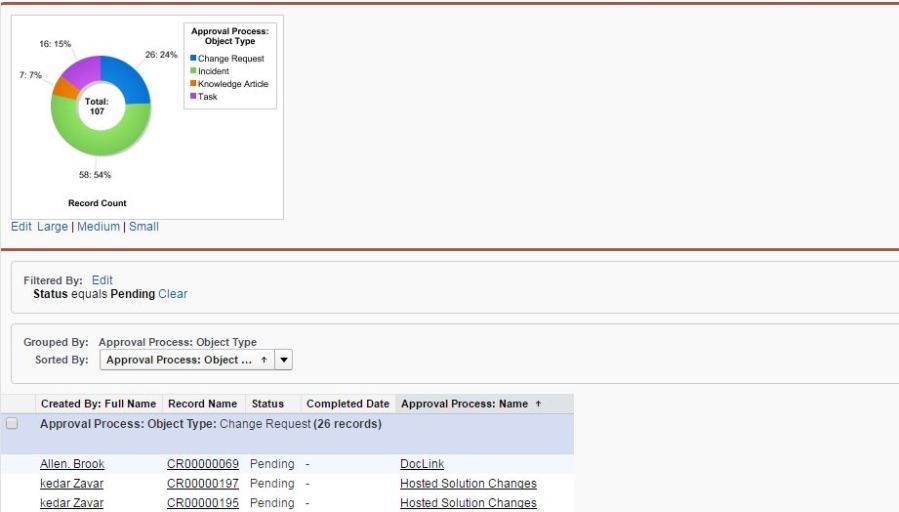
Hope this helps to get pending approvals noticed. Looking forward to any comments.

Hi,
I can’t seem to figure out how to create new report fields. Is it done on the same section as creating a new report type?
Thank you very much.
LikeLike
Are you referring to approval report or generic? You can add fields on object level. You cant add custom fields on approval report (example above) as this is managed object (hidden)
Kedar
LikeLike
No – if you are referring to custom fields – you will have to go to custom object and add new fields.
LikeLike
This is great Kedar – I like the idea of gamifying this process a little and showing approvers a leaderboard of Average Time to Approve metrics – can you get historic reporting as well as the snapshot of current state?
LikeLike
Very interesting. Let me find out. It does have data for records which went though approvals. The approver module does not support customization so I will explore. Always appreciate your feedback
LikeLike